- Superfast charging time
- improved cleaning performance
- Self emptying dock station
- Works with Alexa and Google Home
- Doesn’t currently support smart mapping technology
- Can’t draw “Keep Out” areas in the app
The Roomba i4+ is the latest version of this popular device from iRobot. The newest features in this model are worth looking into, but what makes it really stand out from the previous versions is the improved cleaning performance and charging time. We’ve compiled a list of some of our favorite features below!
First off, let’s talk about that little plus sign that is hanging out behind the number 4. Do you know what that means? If you have done some research, or if you own any other models of Roomba, you’ll probably know that the plus sign means that this version comes with a self-emptying docking station.

The self-emptying docking station makes it so your robot vacuum can dock, empty its dustbin, and then continue cleaning your floors. There is waiting around for you to manually empty the bin before it can clean again.
One of the main improvements in the Roomba i4+ is the improved cleaning performance. The new vacuum has been designed to pick up more dirt, pet hair, and debris than ever before. It also has a longer battery life, so it can clean for up to 120 minutes on a single charge.
The Roomba i4+ comes with a new feature that allows it to clean in an efficient spiral pattern when returning, after a quick stop at the docking station, so it can cover more space on the way back and get all of your floors!
Ok, let’s get into the nitty gritty and talk about some of the pros and cons for the Roomba i4+.
Roomba i4+ Pros
- Works with Amazon Alexa and Google Home Assistant
- Easy to schedule cleanings
- The impressive iRobot app
- Self-Emptying docking station
- Personalized cleaning suggestions based on your regular use
Cons
- Doesn’t currently support smart mapping technology
- Can’t draw “Keep Out” areas in the app.
I do feel that the pros outweigh the cons when it comes to the Roomba i4+. I do wish that it had the ability to use smart mapping and save your maps, like many of the other higher-end iRobot models. Maybe they will add it down the road.
How Much Does The i4+ Cost?
You can pick up the Roomba i4+ on Amazon for just under $600.
Roomba i4+ Design

The Roomba i4+ shares a lot of similarities with its little brother, the i3 and i3+. If you look at the two machines, you’ll notice they are pretty identical.
- Dimensions: 13.26″ wide X 3.63″ high X 13.34″ deep.
- Weight: 7.44 lbs.
When you flip the i4+ over it will look very familiar if you own other Roomba models. the i4 and i4+ come with multi-surface rubber brushes. All of the brushes are easy to remove, which makes cleaning and replacement super easy.
The brushes work great for almost all flooring surfaces. I say almost, because the i4 doesn’t do that well on high-pile carpets. If you are rocking some shag carpet, you’ll want to look at the s9 or s9+.
If you have tile, laminate, hardwood, or low-to-medium pile carpet, the i4 will do an amazing job.
Cleaning And Performance
As I mentioned before, the i4 does very well on almost all flooring types. Along with the impressive cleaning brushes, the i4 also has impressive suction power that makes picking up dirt and debris very easy.
The iRobot Dirt Detection Technology makes sure that the i4+ notices if it missed any dirt and it will circle back and give it a second pass.
Does the Roomba i4 do well with pet hair? Yes, the i4, like most Roombas, does a very good job at picking up pet and human hair alike.
Navigation And Mapping
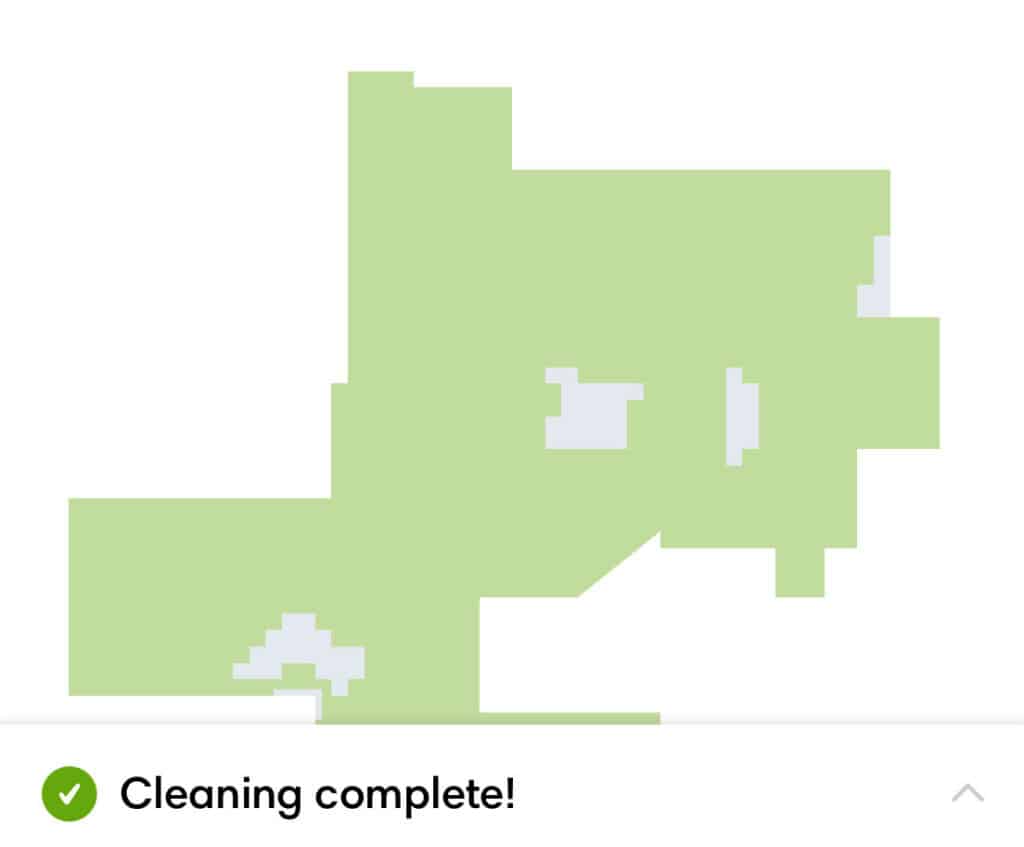
The i4 comes with iAdapt 2.0 Smart Navigation technology. This helps the robot vacuum map your home, using several sensors located on the device.
This is where my big con comes into play – the i4 doesn’t remember the mapping for its next use. So the robot vacuum has to map its path each time it runs.
The i4 can use virtual walls, like all newer iRobot models, but unfortunately you are not able to draw “keep out” zones in the app like with other modes.
Final Thoughts On The i4+
The i4 and i4+ robot vacuum cleaner have some excellent features, like self-emptying docking station and improved battery life that make it worth considering for your home.
The remote control, compatibility with Amazon Alexa or Google Assistant, and its ability to work on most carpeting and hard floors are all great additions as well.
Whether you’re looking for a robotic vacuum cleaner to clean up after pets or just want one of these devices to save time around the house, there’s no doubt that this is an option worth considering.

